The new Suite is easy to use and also has a great new tutorial section if you need some help navigating around it. It seems to work best with Mozilla Firefox (Free download) and the latest version of Internet Explorer.
You will find the MyDesign Suite on my website under the Products Tab. Let's get designin'!!

As you will see, when you open the MyDesign Suite, you have three choices to choose from...Browse Saved Expressions, Start Text and Graphics and Select Tutorials. If you have previously created some expressions on MyDesign, saved them and want to edit them or order them, then click Browse. To learn more about MyDesign Suite, click Select, and to start a new project, click Start!
It's hard to choose what I like best about the new MyDesign Suite, there are so many great new features, but one of the best is choosing the surface you will be using for your new expressions! You can choose a blank surface like your wall, and choose a background color and the exact dimensions of your wall space so you can see how your finished expression will look in that space. Or, you can choose one of our great new accessories (acrylic "glass" block, 16x16 Frameworks, glass charger, etc.) so that you can choose the correct dimensions for your expression.
Let's get to the fun stuff...here's some examples of what you can do with the MyDesign Suite.
In this example, I used "The Family is one of God's Masterpieces" (12653) in Vintage Bordeaux and then added the custom text "Johnson" in Chocolate Box font, 4" letter and Honey Wheat color. As you can see, I selected my surface to be our new MDF Pre-drilled board (300132) which can be painted any color. Oh...we now have new Toolbox Paints which come in 12 colors that match our vinyl colors perfectly. You can also embellish this board with our new knobs, hooks and bulldog clips that are made to fit this board perfectly in the pre-drilled holes.
Here is an example of our Vintage Knobs (300136) used on the board. See how they painted the board...beautiful!
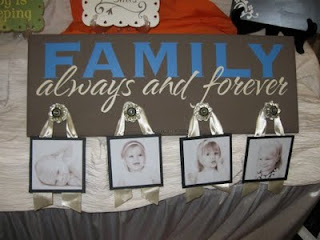
Chalk Wall vinyl is back! You can even design on our chalk wall vinyl. Here's an idea I got from my good friend, Misti (Studio M Designs). I just added each of the words on the MyDesign Suite and then added the embellishments of our My Family, aren't they cute?! You can add any vinyl expressions right to the chalk wall vinyl. You can use it just like a chalkboard with regular chalk or the new Chalk Ink markers (available at craft stores).
Here's a really cute idea for a little girl's room. I just selected a pretty pink background, like a wall color would be, then added "Dance Giggle Sing" (16220) and added my custom text Elizabeth (Liorah font). I also added a few extra flowers from our embellishment catalog. What's also great about the new MyDesign Suite is being able to move each element around and place just where you want it.
Uppercase Living also makes a great gift - you know the holidays are just around the corner...time to start thinking about what to give everyone again. Why not give something personalized and unique. Like our new glass coasters embellished with a monogram and a corner embellishment.
Speaking of monograms...they are really hot right now. With our new frame embellishments, you can create a beautiful monogram that can really add a special touch of class to any decor.
Here, I used one of our new frames in Terra Cotta (44959) and then added initials in matte black and soft gold. Can you imagine where you would put something like this? Got your creative juices flowing yet??
The busy wedding season is over for this year, but if you are starting to plan your wedding, you can create something really special for your wedding venue, from monograms for the glass doors, bride and groom names for the dance floor, etc. Here's something really special that would impress all your guests. This could be for your dance floor...I put in the exact dimensions of the space I wanted to use and I can see exactly what it will look like. Used Always & Forever (16541) and the names are in Brickley Script (11"), colors - whipped cream, grean tea and fairytale pink.
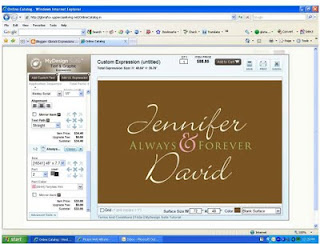
There are so many ways you can use Uppercase Living and now with the MyDesign Suite it is easier than ever to picture exactly what your choices will look like and to design something special.
One more quick idea...how about a family tree? This was created with another new item, the Majestic Tree (16500). Then the frames were added using our Beaded Frame (44955). The photos were sized to fit just under the frame so that the vinyl held the picture in place. GREAT IDEA!
Speaking of photos...next month Uppercase Living will be unveiling PHOTO VINYL! You will be able to upload your pictures right into the MyDesign Suite and have your photo turned into beautiful vinyl wall art. Imagine your star athlete gymnast or football player life size on their wall! Can't wait to play with this upcoming feature! Here's a photo from our convention.
Ready to let your creativity flow? Register on my website and then get started and play on the MyDesign Suite.
If you need any help, don't forget the tutorial and of course...ask me! Really...its easy!















It is completely awesome! Great job! Once life settles I hope to join in on more craft nights. xox
ReplyDelete